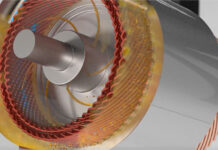Autodesk Announces Design Graph, Punches Shape Search in Solar Plexus
You know when you cried into that bucket of bolts because you couldn’t find the matching hardware? Those were sad, rough times. It’s almost as bad as when you stared into that bucket of PDM space searching for that one thing, that one guy modeled, that one time, that would never be needed again, but is now definitely needed again. Shouldn’t 3D models be easy to find nowadays? For real, with all the PDM and meta-data and geometry and desktop super-computering we have, and have had for years? We’ve even seen many a shape search technology come in with a ‘WOW’ and go out with a ‘MEH’. However, Autodesk believes they have the solution. This week they announced the fruit of their 5 year machine learning initiative, Design Graph, with a new approach to data intelligence for finding your flippin’ models.
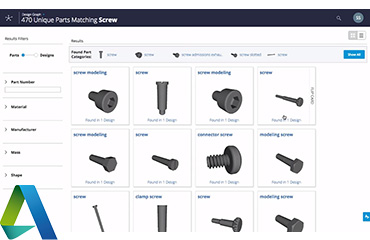
How do they find my 3D data?
Simply put, you enter a search term and filter the results down from there. Design Graph searches primarily by shape and allows you whittle results down by category. It will search through all of the 3D data you have… as long as it resides on the A360 cloud-based design/collaboration platform. But here’s the difference. The technology is driven by shape search, but is not the sole criteria. After the shape is captured – the features are captured. After the features are captured – the morphology is captured. After the morphology is captured – the patterns of all the bits are deconstructed. And it’s doing this for all the data, in every account on A360, learning from it and applying it to the whole.
How and What Do They Learn About My Data?
So, with access to all this data, you’re probably thinking, “how much access do they have to my models, my IP?” To me, this is the most interesting part of how they are building intelligence into the A360 platform. There are two stages to the Design Graph data mining and usage. First, to understand the data, it needs to understand generalities about the data. They mine everything, all the individual geometry, from entire arrays of models down to all the metadata. They get a thumbprint of the shape, a shape signature-enough information to learn about model, but in a very minuscule way.
Next, all of that learning is applied to only your data, using those generalities to discern, define and reveal your model data to you with a sort of virtual firewall between what the machine has learned and what it applies to your data. Along with this, Autodesk plans to use ‘infinite computing’ to have data analyzed as you work, ultimately suggesting parts as you model, should the criteria match, and ultimately extending it across various software and cloud storage platforms.
Design Graph will be available first in A360 as part of A360 Drive, so an Autodesk account is required. It supports nearly any type of 3D geometry or mesh for a total of over 50 file formats. If you already have models on A360 Drive, you can head over and give the beta release of Design Graph a go.
Wondering though what your experience with shape search in general has been, what you expect for this and whether you think this will finally be the search tool for sourcing 3D geometry by shape?
ABOUT DELCAM AN AUTODESK COMPANY
An Autodesk company since 2014, Delcam offers advanced manufacturing software that lets you design, manufacture & inspect complex products quickly & easily. With customers across the automotive, aerospace, composites, marine, energy, and medical industries, people around the world see, touch, or use products manufactured with Autodesk software every day. Autodesk’s Business helps people imagine, design and create a better world. Everyone—from design professionals, engineers, machinist, architects, digital artists, students and hobbyists—uses Autodesk software to unlock their creativity and solve important challenges.
For more information, visit www.autodesk.com.