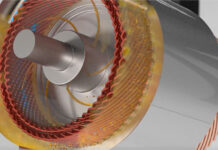Manufacturing in the U.S. is getting tougher all the time and the pressure is unrelenting. To remain competitive, you must continually cut costs, increase productivity and improve quality, while at the same time offering better service, faster delivery and lower prices. Fortunately, there is a tool to help you accomplish all this and more.
By now you’ve probably heard all about ERP software, the approach that cuts costs and boosts productivity by integrating all your production processes into one cohesive system. You’ve probably heard that it can improve on-time deliveries and inventory control while simultaneously reducing administrative overhead. That it can simplify all of your manufacturing processes by increasing visibility throughout the organization. And that it can turn inefficient companies with high cost structures into lean, mean operations that can compete with anyone in the world.
The fact is, ERP can do all this and more — we have seen it happen time after time. But to some, the stories sound too good to be true. So you wonder: can ERP really work in my business? If so, how do you find the right system, what does it take to install it and what kind of return on investment can you expect? From an operational standpoint, how long does it take to get ERP up and running in a company, and how much training is involved? What steps are required to implement ERP software, and who needs to get involved in the process? Most of all, can ERP software actually deliver on all that it promises to do?
If you’re considering ERP software for your business, these are legitimate questions. ERP can literally transform a manufacturing business, but only if you do it right. At Global Shop Solutions, we’ve been doing ERP right for over 40 years. During that time, we have conducted thousands of successful ERP implementations with companies from five to 1,000 employees. In fact, we have the largest number of successful implementations in our market — nobody else is even close. In the process, we’ve learned a great deal about what works and what doesn’t work, and our whole purpose with this booklet is to share some of those lessons with you.
Every company faces different challenges and has different needs in regards to ERP, so there is no cookie-cutter solution for implementing the software. However, we have found that certain basic principles apply in nearly every situation, and that following these principles will greatly increase your chances of a successful implementation. So if you’re ready to take your business to the next level, here are nine things you need to know to successfully implement an ERP system right the first time in your company. But first, let’s review exactly what an ERP system involves.
What Is ERP?
First developed in the 1970s, ERP software started out as a few unrelated programs slapped together to improve various parts of the manufacturing process. The very best ERP systems evolved into highly comprehensive, fully- integrated software systems that enable companies to manage the entire manufacturing process from one central location while simplifying operations and improving productivity in ways that were previously not possible.
In essence, ERP software serves as a central communication point, or hub, for all the activities in a manufacturing business. It consists of different modules that handle everything from estimating, quoting, work orders, all the way to final delivery and billing. ERP also handles all the financial aspects of work generation, including purchasing, inventory management, administrative overhead and all the accounting and financial activities. The end result is a software system that integrates all the essential activities of the business into one nice, neat electronic package.
Ideally suited for aerospace and defense firms, sheet metal fabricators, machine shops, screw machine shops, machine builders, electronics and repair facilities, wood shops, medical instrumentation and store fixture manufacturers, ERP allows companies to:
- Estimate, quote and bid
- Generate sales and purchase orders
- Generate work orders
- Purchase raw materials, outside resources and services
- Schedule people, resources and equipment
- Track work in progress
- Monitor and manage inventory
- Manage the shipping and delivery process
- Generate invoices and track accounts receivables
- Eliminate all manual spreadsheets and databases
The benefits of using ERP software include faster cycle times, better on-time delivery rates, reduced administrative overhead, lower labor and materials costs, improved productivity and more.
ERP also enables companies to manage the numbers in real time (instead of at the end of the month or quarter) so that management can make better decisions for the long term. When properly implemented, ERP acts like a company-wide, ongoing process improvement tool that empowers the entire organization to become leaner, more efficient and, ultimately, more profitable.
1. Assemble a Cross-Functional ERP Team
Contrary to popular opinion, selecting, purchasing and implementing an ERP system should not be left solely to the IT function. In fact, if you do you’ll almost certainly fail.
ERP software is an interrelated tool that touches every aspect of your business. In addition to simplifying all your mission-critical processes, the software has strategic capabilities that go far beyond merely helping to manage inventory more effectively or schedule jobs more accurately. For many companies, ERP will literally change the way you do business. ERP is more of an approach to better managing your business than a software program. As such, the decision to implement ERP software is a strategic decision that requires the input and unequivocal support of the entire management team, not just the IT function.
As part of the team, your IT person plays an important role in the process, especially with regard to all network and hardware issues. To ensure success, however, all decisions regarding the purchase and deployment of an ERP system should be made by a cross- functional team that represents operations, purchasing, accounting, scheduling and all the essential activities of your business.
Once assembled, the ERP team has responsibility for:
- Researching, evaluating and selecting the appropriate ERP software package
- Setting specific goals and objectives (such as improved on-time delivery, better inventory management) for the ERP initiative
- Working with the ERP vendor to create and execute an implementation plan
- Communicating the need for the ERP software and the benefits to the company and employees
- Following through on the plan and holding people accountable
When setting goals and objectives, be as specific as possible. For example, “improve on- time delivery by a minimum of 50 percent” will yield better results than the more generic “improve on-time delivery.” Specific goals lay a solid foundation for the implementation process and provide direction for the key decisions that must take place. More importantly, they provide tangible performance metrics with which to measure the success of the implementation and your return on investment. Be sure to recognize this group for a job well done after the ERP system is up and running well. This is a group of true leaders who have successfully implemented a significant change in your business.
2. Choose the Right Software for Your Business
With so many different ERP systems to choose from, identifying the right software package can be a daunting and time-consuming task. However, given the cost, integration and long-term impact of ERP systems, you need to invest as much time in the evaluation process as possible.
The best approach involves using one of several online tools to sift through all the different vendors and narrow the list down to three to five finalists. Once you have a short list of finalists, conduct extensive interviews with each company and “demo” their software to see which one best fits your needs. Be sure to ask each company to come to your location for a test run.
When evaluating different packages, look for the “four C’s” of an ERP system:
- Complete. The software should integrate all aspects of running a manufacturing business, everything from bidding on jobs to purchasing and materials management to invoicing accounts receivables and producing financial statements. Anything short of that and you’ll wind up with a cobbled together system with bolted on subsystems that may or may not work as intended.
- Comprehensive. Look for software that incorporates the latest technology and offers the most advanced features and menu options, but is also intuitive and easy to use. One of the easiest ways to assess a system’s ease of use is to spend time moving through the system’s screens. Are the screens visually uncluttered? Does the system’s flow make sense intuitively?
- Customizable. The software should allow users to create custom reports and use a variety of custom options without requiring vendor modifications to the software. Make sure the system has easy customization features built in from the start.
- Cohesive. Some ERP systems are actually a series of different software programs patched together into one package. The best ERP softwares are written from the ground up by the same company, so that all the different functions work together as an integrated system rather than a patchwork of loosely-connected programs.
In addition, ERP software should be:
- Flexible. The software should adapt to the way you do business. If it requires you to change your structure or mode of operations, look for another product.
- User friendly. Menu items should be self-explanatory, and the screen layout should make it easy for users to navigate. Learning and using the software shouldn’t require extensive reading of user manuals. However, the software should include a detailed online help system that makes it easy to find the desired information.
- Fully integrated. When you make a change at one point in the system, the software should automatically make the change throughout the entire system. Do not invest in software that requires you to manually input the same change on multiple screens.
Finally, select a software that is strong at your weakest point. For example, if scheduling represents your biggest bottleneck, make sure the software has a robust scheduling module. Although most ERP softwares offer similar features and functions, some are stronger in certain areas than others. When conducting your research, look for an ERP system that delivers maximum performance in your areas of greatest need.
INVEST AS MUCH TIME IN THE EVALUATION PROCESS AS POSSIBLE.
3. Choose the Right ERP Partner
With ERP, you’re buying more than just a software package. You’re engaging in a long-term relationship with a business partner that will impact the future success of your company. Investing the time up front to evaluate the vendor as carefully as the product, will pay substantial dividends in the long run. When evaluating the company, pay close attention to three key areas:
- Company history. The best ERP companies have a proven track record of successful implementations, longevity within the industry, and stable ownership. When evaluating the company, ask:
- How long has the company been in business?
- Has it acquired or been acquired by other companies? If so, how many times?
- What is the structure of the current ownership? How long has it been in place?
- How many successful implementations has the company completed?
- Consultant experience. The consultants who will install the software, conduct the training and guide the implementation are critical to your success. Extensive hands-on experience in manufacturing is paramount to successful implementation. Carefully scrutinize their backgrounds and experience by asking:
- How long have the consultants been with the company?
- How many successful implementations have they completed?
- Have they worked in a manufacturing company or is their experience limited to the software/ technology environment?
- Do they have hands-on experience in scheduling, materials management, inventory control and other critical areas?
- Will they take the time to understand your business goals and objectives?
- Culture. How the company does business and interacts with customers will have a direct impact on the success of your implementation. To evaluate the culture, ask:
- Are the people friendly and personable?
- Do they take the time to learn about your business and the unique challenges you face?
- Do they respond to all questions in a timely and positive manner?
- Is service and support an integral part of the company or is it outsourced?
- Do they have a strong R&D function that is driven by the manufacturing expertise within the company?
- Are they committed to your success? Will they take the time to understand your business goals and objectives?
When evaluating an ERP vendor, check several references. Visit with current users to see how they are using the software, what problems they have encountered, and how the vendor has responded to those problems. Don’t leave without asking one critical question: “If you had to do it all over, would you work with this vendor again?”
 4. Provide Full Management Support
4. Provide Full Management Support
Without question, the most critical aspect of any ERP implementation is getting senior management on board and committed to the process. ERP requires a substantial change effort for most companies, and if you and your management team are not fully committed to making it happen, results will fall short of expectations.
WHAT DOES MANAGEMENT COMMITMENT LOOK LIKE?
This doesn’t mean that you have to attend every meeting or become an expert in the system. However, your active participation will send a strong message to employees about the importance of the initiative and your support for the software. Bottom line — if you support the new system in an active and visible manner, people will follow your example. If you don’t support it, people won’t use it.
In larger companies, management support requires the ongoing involvement of the entire management team, especially those who head critical functions such as purchasing, materials management, inventory management and accounting. Each department head must communicate to his or her team members, model using the system, and hold people accountable for learning and using their specific areas of the software.
It also helps to have an ERP champion, or “enforcer,” someone who lays down the law with respect to the implementation process. In smaller companies, this is often the owner or CEO. In larger companies, the CEO typically delegates the role to a trusted senior manager. Regardless of who fills this critical role, it must go to someone in the company who knows how to make things happen and has a track record of getting results. If you delegate this role to one of your direct reports, make sure you give them the full authority and resources they need to get the job done.
5. Get Employee Buy-In
Even when people know that change is necessary and/or good for them, they will often resist to some degree. Therefore, every successful ERP implementation must include a concerted effort to get employees to buy into the new system.
Start by expecting some resistance to occur, then seek to understand the reasons. For example, some people — especially those who have been on the job a year or more — may resist simply because it feels more comfortable doing things the old way. Others may feel the current system is working fine, so why fix what isn’t broken? A few may consider ERP an invasion of their turf and resist out of fear and/or company politics. The more you know about why people resist the change, the better you can address their issues and improve your chances of a successful implementation.
To make the change more attractive to employees and encourage their buy-in:
- Communicate the need for the change. Explain how ERP will make their jobs easier and how the company will benefit as a whole. At the same time, point out how difficult it will be for your company to remain competitive without it.
- Demonstrate your commitment and support. When staff members see that management is fully behind the initiative, they are more inclined to support it.
- Get people involved. Insist that people take ownership of the process. Tell employees, “We’re depending on you to learn this because we’re going to come to you with our questions.”
- Assign specific tasks and responsibilities. Often, resistance is due to a fear of the unknown. When people know what is expected of them and what they are responsible for, they will more readily embrace the change and move forward.
Above all, hold people accountable for learning the system and using it. If you pay lip service to the initiative but fail to follow through, people will quickly conclude that you don’t mean business and will go back to using the old system.
6. Have a Written Implementation Plan
(Hint: here’s a key point to look for when evaluating vendors. A good vendor will insist that you have a plan and will work with you to create it.)
Why is a written plan so important? Because it removes much of the ambiguity from the process, establishes deadlines for achieving key milestones, and provides a tool for ensuring that all individuals and departments stay on track. In addition, a written plan serves as both a guidepost and a guiding force behind the implementation.
An effective ERP implementation plan can be done in spreadsheet format in one or two pages. It should:
- Identify all technical issues that need to be addressed by IT
- Include all goals and objectives
- Assign specific tasks and responsibilities to individuals and departments
- Set deadlines for important milestones such as data conversion, training schedules and data testing
- Establish a firm “Go Live” date
Many companies also use an implementation audit to track progress against the plan. In fact, the best ERP vendors will provide you with their own audit form and insist on receiving your feedback. These audits typically ask questions related to the general areas of security, menu, help, training and conversion, as well as specific modules such as inventory, estimating and operations. They provide an excellent tool for measuring how well people are learning and understanding the software during the training phase and for identifying potential bottlenecks in the implementation process.
A good implementation plan starts with realistic goals. For example, don’t expect to buy the software in the middle of November and go live with it on January 1. Also, take into account the various workloads of departments and employees when setting up the implementation timeline.
Overloading people who are already working at full capacity will raise stress levels and the resistance to the change. As much as possible, schedule training and implementation around work, rather than in place of it.
Finally, keep in mind that no plan — no matter how well written — unfolds without some adjustments. With ERP, the most successful implementations are those that follow the steps from start to finish, even if the timeline gets a bit off track. If minor bumps occur, stick to the components of the plan as much as possible, but be prepared to tweak the timeline to accommodate circumstances that may arise.
7. Select the Right Implementation Approach
There are two basic ways to implement ERP software, the Phased-In Approach and the Big Bang Approach.
THE PHASED-IN APPROACH
The phased-in approach implements the software one or two modules at a time, generally starting with the areas that need the most improvement. This gives users more time
to train on the software and get comfortable with it before going live. It also puts less pressure on the organization as a whole, as not everyone is required to learn the software and go live at the same time. Lastly, it can also first address the areas of your organization that have the greatest inefficiencies and, therefore, produce the fast gains and early successes.
The disadvantages with the phased-in approach are that it can allow users to procrastinate learning the system, and it sometimes pits one group against another. For example, those required to learn the software may resent the extra work, while those not using it may feel left out.
THE BIG BANG APPROACH
With the big bang approach, everyone trains on the new system at the same time and the data gets converted all at once. On the appointed date to go live, you literally unplug the old system and plug in the new. The advantages? Everyone gets involved, plus you integrate all the systems at once rather than over a period of time. This approach also cuts down
on procrastination. Perhaps most important, it creates a shared experience within the company as everyone learns the system together and works to make the implementation a success.
Drawbacks to the big bang method include having less time to test the data and experiment with the system before going live. Plus, if key people fall behind or miss training, it can force postponement of the go live date, which can stall momentum and enthusiasm for the project.
Which implementation approach is right for you?
That depends on several factors, including the time frame for the implementation and the amount of people and resources you can commit to the project. A good consultant will make a recommendation based on his or her understanding of your company’s needs. However, the final decision should always rest with your implementation team.
Regardless of which method you choose, the actual implementation requires four basic steps: preparation, converting the data, training/testing and going live. Each step should have specific timelines for completion and someone accountable for ensuring those deadlines are met. Keep in mind, however, that implementation is a fluid process that requires adapting to different circumstances as they arrive. So plan thoroughly, implement carefully, and be prepared to adjust when necessary.
8. Utilize Training Opportunities
When it comes to training employees on the new ERP system, there are two critical questions immediately arise:
- How much training is required for a successful implementation?
- How much should you budget for the training?
As a rule of thumb, you can never have too much training, especially when embarking on a big bang implementation approach. ERP is a sophisticated system, and people need plenty of time to learn the product, experiment with it and see how it works before actually going live. Granted, the best ERP applications are intuitive and easy to use, but proper training goes beyond the basic software so that people can utilize all the features and maximize your investment in the system.
The second question is not so easily answered. How much you budget depends on the size of your company, the number of employees who will use the product, and their knowledge base regarding the software and computers in general.
Generally speaking, smaller companies will pay less for the software, but more for training. As the companies get larger, the cost of training as a percentage of total cost goes down. Once you get to 15+ users, a training budget equal to 25 percent of the software cost represents a realistic minimum.
Regardless of cost, the best ERP companies offer three different types of training:
- Vendor-based. Your employees go to the vendor’s site for an intensive crash course in the software. This typically involves the first round of training and generally lasts three to five days.
- On-site. The vendor comes to your site to work with specific groups and/or individuals. This training can last one or more days and usually involves some of your own data.
- Online. This can include online tutorials as well as subscription classes with a live instructor. The classes generally run one to two hours and cover specific areas of the software.
In particular, the subscription classes can help employees get up to speed quicker and use more of the system once you go live. They’re also good for second and third generation employees, so that outgoing workers do not have to train their replacements. Finally, recognize that training should not end with implementation. Bringing in onsite instructors once a year will enable new and existing employees to use the system much more effectively, which enhances your ongoing return on investment.
9. Putting It All Together
Ultimately, the success of any ERP implementation depends on three critical factors: firm support from senior management, a written plan with clearly defined goals, timelines and responsibilities, and a comprehensive training schedule that includes vendor-based, onsite and online training. Follow through on these three areas and you’ve won 95 percent of the battle.
For the remaining five percent:
- Choose your priorities carefully. Most companies do 80 percent of their business with 20 percent of their customers, 20 percent of their vendors and 20 percent of their part numbers. If you plan to convert your data a little at a time, start with the 20 percent that will yield 80 percent of your results.
- Don’t waffle on the “Go Live” date. People need deadlines to hold them accountable. If you extend the date because people aren’t ready, they will continue to procrastinate. When you set a firm “go live” date and stick to it, people will learn the system.
- Avoid the “super user” syndrome. Don’t depend on one highly motivated employee to become expert on the software and then teach it to others. This approach ensures a delayed implementation at best and outright failure at worst.
- Keep the momentum going. Avoid stops and starts in the implementation process at all costs. Once people get excited about using the system, it’s better to keep the momentum going, even if you only implement a little at a time.
Finally, accept the fact that you will never find a perfect time to implement ERP. If business is slow, you may not want to spend the money for thorough training. If the business is growing rapidly, employees may feel they don’t have the time to do their regular jobs and take on something new. The bottom line is that ERP involves a giant step forward to position the company for sustained growth and profitability. Keeping this end goal in mind will make it easier to endure the growing pains that inevitably arise when undertaking organizational change.
If you decide to implement an ERP system, we hope you choose Global Shop Solutions. Regardless of which system you choose, we hope it exceeds your expectations. If you have any questions about Global Shop Solutions or about ERP software in general, please email marketing@gssmail.com.