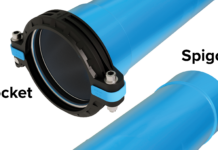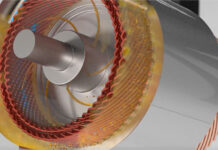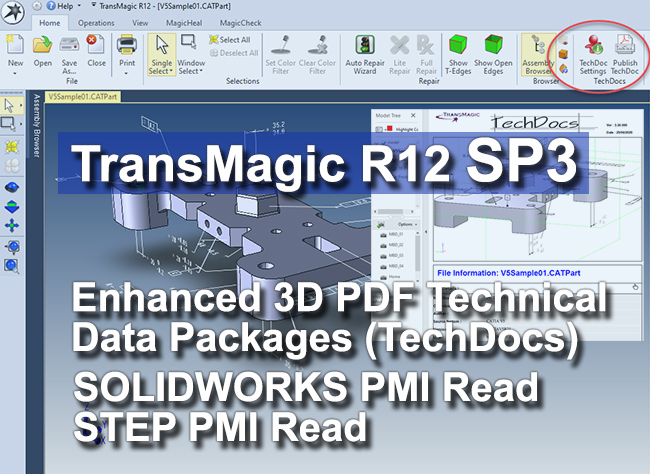TransMagic, Inc., industry leader in 3D CAD productivity tools has released TransMagic R12 SP3, which includes enhanced capabilities for one-step Technical Data Package creation, improved ability to read SOLIDWORKS and STEP PMI and improved performance in other areas.
Technical Data Package (TechDocs) enhancements – TechDocs is a powerful 3D PDF with CAD data and custom, automated attachments
• A manipulatable 3D part or assembly model with model tree and assembly hierarchy.
• An optional cover sheet with company name, address and logo.
• Part information including User Defined Attributes (UDA).
• Product and Manufacturing Information (PMI) views and captures, including part sections, and semantic PMI in model tree.
• Material properties, mass properties and surface area.
• User-defined attachments such as Excel spreadsheets, Word docs and screen captures.
• CAD and polygonal attachments; selected CAD and polygonal formats are translated and attached to the TechDocs 3D PDF automatically.
• All TechDocs values for cover page, part information and attachments are saved for easy, one-step automated Technical Data Package creation.
Enhanced PMI Support
• PMI Read for SOLIDWORKS
• PMI Read for STEP
Other Improvements
• Inventor Reader now supports T-Spline surfaces directly.
• Improved rendering of MagicCheck environment and reports, including edge rendering disabled by default for improved result.
• PMI Font Scaling to correct Creo and NX CAD system anomalies where PMI font is in mm and part designed in inches.
• Increased Viz-Rep performance in all formats.
• PMI, GDT, Views and Captures all now saved and restored to the TransMagic TMR file, useful for storage or saving progress.
About TransMagic
TransMagic is a toolkit for better utilization of 3D CAD data. Companies of all sizes use TransMagic to translate, compare, validate, repair, mock-up, and view 3D model data from virtually any CAD system. Any company that handles 3D file formats for Mechanical CAD (MCAD), Computer Aided Engineering (CAE) or Computer Aided Manufacturing (CAM), can benefit from TransMagic’s suite of tools.