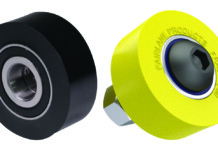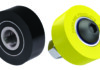Mastercam X7 Mill offers expanded machining flexibility and an increased emphasis on speed and automation. The new Mastercam Simulator, Renishaw Probing, and the new Tool Manager combine with dozens of additional new enhancements in a package intended to improve shop floor productivity.
Here are some of the most significant highlights and new functionality in Mastercam X7 Mill:
New Mastercam Simulator
The Backplot and Verify utilities that you use to check all your Mastercam tool motion have now been combined to offer a more efficient workflow, better analysis tools, and more comprehensive toolpath support in Mastercam Simulator. You still access Backplot and Verify from buttons at the top of the Operations Manager, but these utilities now display their results in a separate window from Mastercam. This allows you to keep making adjustments to your toolpaths even as your tool motion display continues.
Renishaw Probing
Mastercam X7 integrates Renishaw’s Productivity+ for in-process gauging. This uses a measuring probe on a machine tool to determine fixture offsets, orientation, and critical dimensions. Probing eliminates the need for tool presetters, expensive fixtures, and manual settings with dial indicators. It allows for machine offsets to be automatically adjusted during machining, further enhancing the manufacturing process.

New Tool Manager
Mastercam’s new Tool Manager provides a whole new way to organize and create your tooling. This application offers a lot of power and flexibility for all your mill tools. The new Tool Manager has been designed from the ground up as a flexible and efficient way to manage tools and tool holding components and to create tool assemblies that can be used in Mastercam.
More powerful tools in Mastercam X7 Mill include:
- Dynamic and OptiRough toolpaths with more efficient tool motion, including enhanced cut orders and faster calculation times.
- Multi-threading support extended to most 2D high speed toolpaths, resulting in faster toolpath processing.
- Oscillate motion for Curve and Swarf 5-axis toolpaths, improving your tool life by not always machining with the same area of the tool.
- 3D HST Hybrid toolpaths improvements.
- New 3D HST Project toolpath now includes a full suite of high speed toolpath parameters to refine tool motion.
For more information on Mastercam X7, and to view videos on the new software features, please visit: www.mastercammill.com
About Mastercam
Developed by CNC Software, Inc., Mastercam is Windows®-based CAD/CAM software for 2- through 5-axis routing, milling and turning, 2- and 4-axis wire EDM, 2D and 3D design, surface and solid modeling, artistic relief cutting, and Swiss machining. CNC Software is a privately owned corporation founded in 1984. The U.S.-based company provides Mastercam CAD/CAM solutions to more than 176,000 installations in 75 countries in industries including mold-making, prototyping, automotive, medical, aerospace, and consumer products. Mastercam runs under Windows 7 and Windows 8, and is compatible with all other CAD/CAM systems.
For more information about CNC Software, Inc. and its Mastercam family of products, please visit:
www.mastercam.com
671 Old Post Road • Tolland, CT 06084
(800) 228-2877 • (860) 875-5006
M – F, 8 AM – 5 PM EST